How to Mint NFTs on OpenSea

NFTs are increasingly becoming a part of the digital and visual culture landscape. Many artists using Playform take their finished creations from Playform AI and add them on NFT marketplaces. Learn how to create a MetaMask wallet and mint on OpenSea, one of the largest NFT marketplaces available.
Read on to learn how to mint on OpenSea.
Install MetaMask to your browser
To create a digital wallet with MetaMask, you need to install the extension. You can install it for Chrome, Firefox, Brave or Opera browsers.
Open MetaMask
Click ‘Chrome’ to install as a Google Chrome extension
Click ‘Add to Chrome’
Click ‘Add extension’
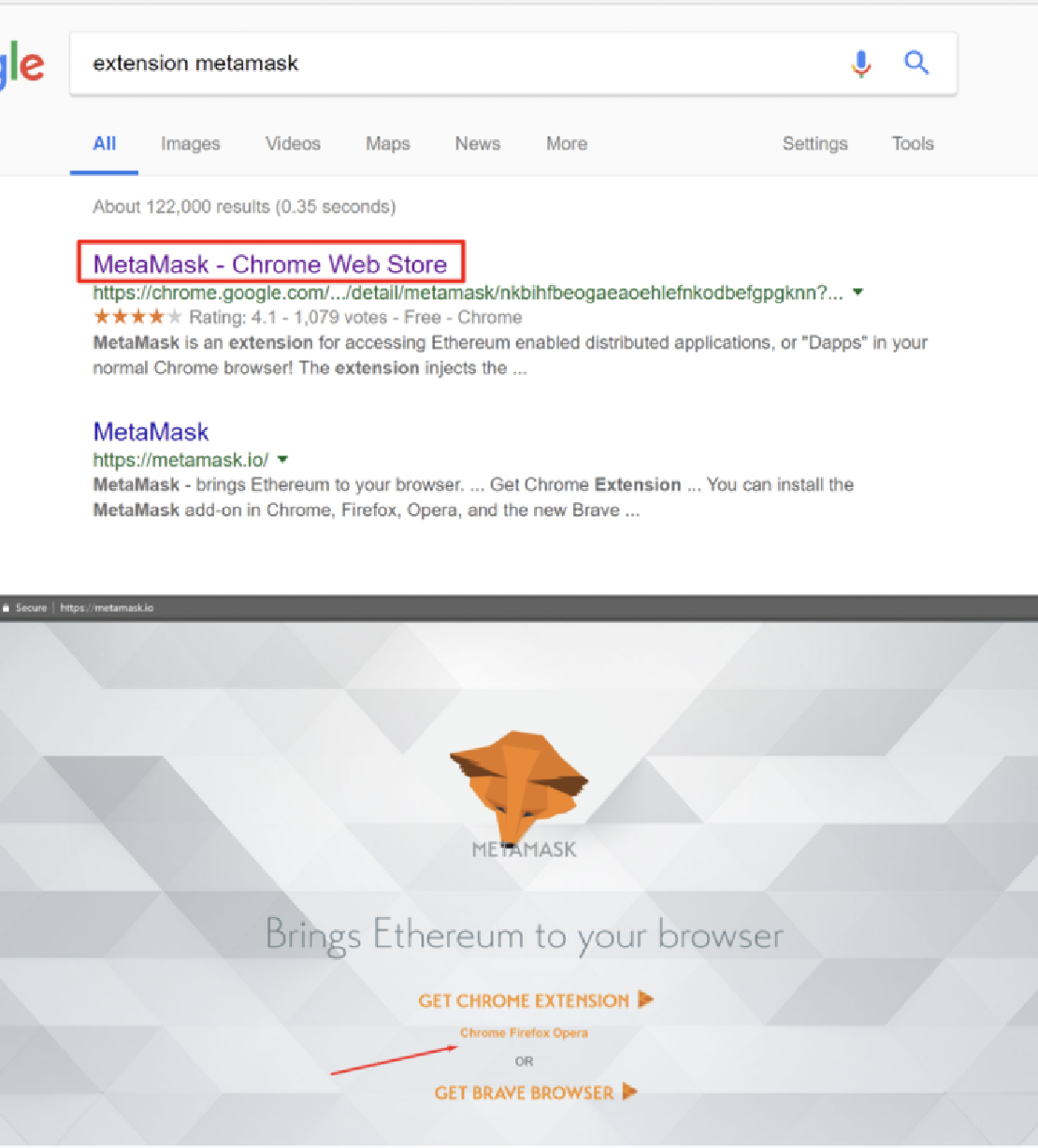
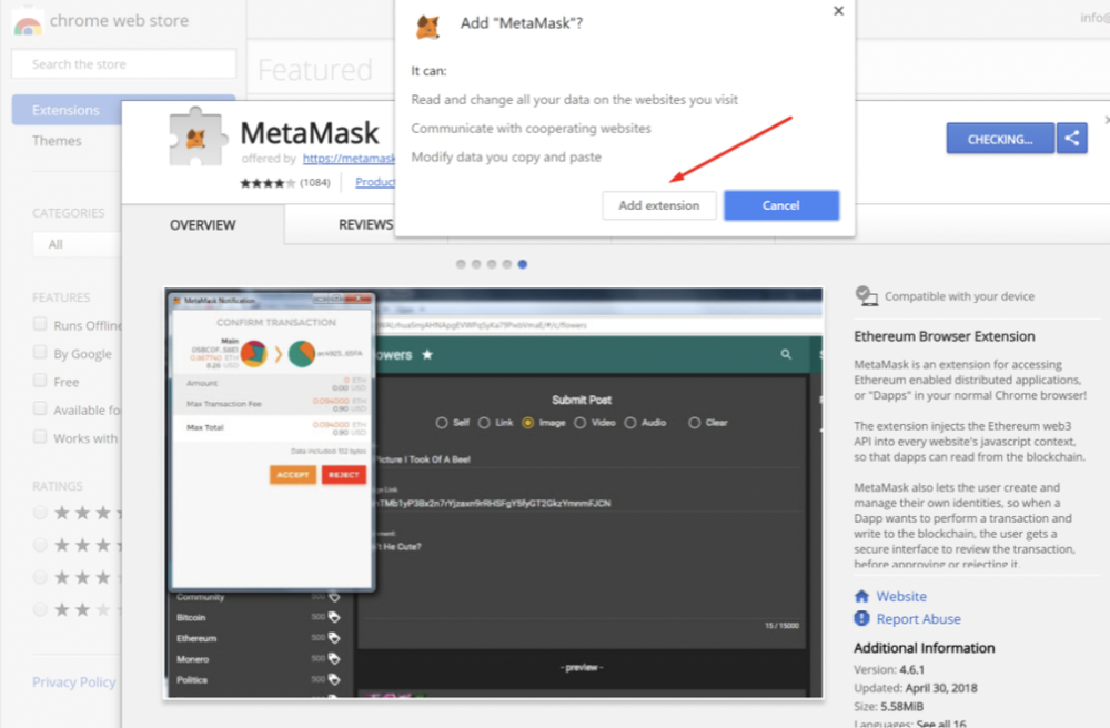
Create a MetaMask Account
The next step is to create an account.
Click on the MetaMask icon in the upper right corner to open the extension.
To install the latest version of MetaMask, click ‘Try it now.’
Click ‘Continue’
You will be asked to create a new password. Create a strong password and click Create.
Click ‘Next,’ then accept Terms of Use.
Click ‘Reveal secret words.’
You will see a 12 word phrase. Save the phrase as a file or copy them and keep them safe somewhere. Then click ‘Next.’
Security tip: Write this phrase on a piece of paper and keep it in a safe location.Verify your secret phrase. Click ‘confirm’ when done.
Congratulations! You have now created your MetaMask account. Now let’s get started on minting on Rarible.
Mint on OpenSea
In order to mint on Opensea, you have to connect your metamask wallet that you just created. Sign into your digital wallet with your email address.
Now it’s time to create your collection! Go to your profile on the top right corner and select ‘My Collection.’
Now it’s time to create your collection! Go to your profile on the top right corner and select ‘My Collection.’
Then press ‘Create’ to start a new collection.
Your collection will work like a digital portfolio or album. Once it’s created, you can begin growing it with minted NFTs.
After creating your collection, you can start minting your NFTs.
Click on ‘Add a New Item.’
Upload your file and title it.
Next you can add properties, levels, and stats which are additional descriptions for your NFT.
Click ‘Create.’
You can either choose to keep your NFT on display, or you can choose to sell it: in order to sell it, click ‘Sell’ on the top right corner. Note that for the first NFT you sell on Opensea, you will have to pay a gas fee before you can list it. You can either set a specific price for your NFT, or auction it (you have the option to add a minimum bid). Then click ‘Post Listing’ and sign the transaction.
Congratulations! You have officially minted on OpenSea. You can create NFT works using Playform AI to create countless results. Try it out and claim $15 in free training credits!